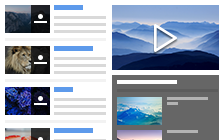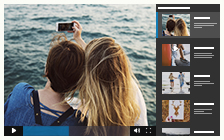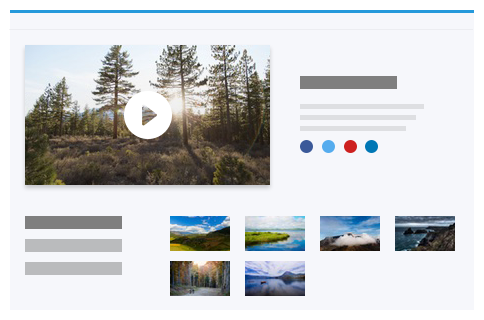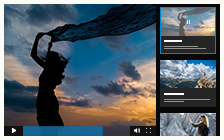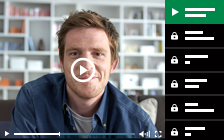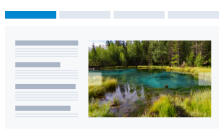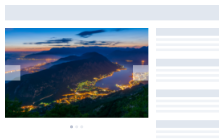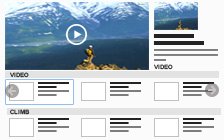Embed a Video Player in Your Wordpress Posts
Embed a dynamic video player in your WordPress blogs, posts, and pages quickly and easily by installing a video plugin designed specifically for WordPress. Video blogging, or vlogging, is an extremely popular way to interact online, and the old way of simply embedding objects into your HTML by hand is far too time consuming for the busy vlogger. Using videos to illustrate your posts can transform your blog from a simple reading experience to a rich, dynamic, and interactive entertainment experience. Make it simple by using a WordPress video plugin.
Take a Look at Our Video Player Templates
Video Playlist Templates
-

Video with horizontal playlist
Video player with horizontal playlist, responsive, elegant design, suits portable devicesUSE THIS TEMPLATE -
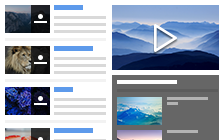
Video Academy Template
Combine multiple video playlists in a single easy-to-navigate video player that looks great on any screen.USE THIS TEMPLATE -
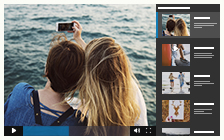
Spree Video Playlist
The playlist is customizable and features video title, description, and a square preview thumbnail. On mobile the playlist collapse into a horizontal slider playlist.USE THIS TEMPLATE -
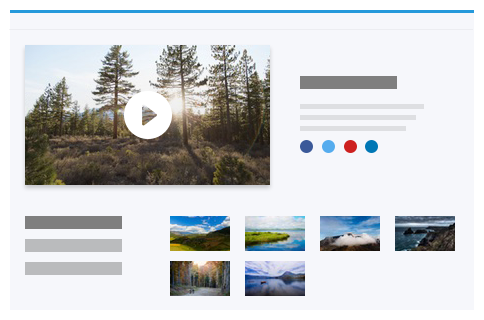
-
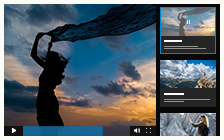
Video gallery with right playlist, large preview thumbnail
The playlist is customizable and features video title, description and a large preview thumbnail. On mobile it collapse into a horizontal slider playlist with titleUSE THIS TEMPLATE -
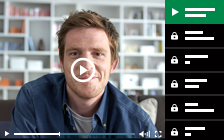
Online Video Course
Paywall feature - lock\unlock selected playlist items. Allow only logged in subscribers to view premium content. Add register USE THIS TEMPLATE
Video Player Templates
-

Single Video Player
Customize appearance to match your brand and website design. Interactions for video marketing, moneytization and privacy. This player is a HTML5 Single Video Player.USE THIS TEMPLATE -

Billboard Video Player
Fully responsive HTML5 billboard video player with small capture of next video, slider type, modern and user friendlyUSE THIS TEMPLATE -

Facebook mode video player
Video player with autostart in mute when visible, mobile friendly video gallery with categories, multiple options for customization, paginationUSE THIS TEMPLATE -

Product-Ad Video Banner
Built for E-Commerce and publishers Inserting Ads on their site. Video will autoplay without controls and always be silent. Both on desktop and mobileUSE THIS TEMPLATE
Video Gallery Templates
-

Video and Podcast Channel
Create a distraction-free, branded channel to showcase your videos and podcasts and educate your audience.USE THIS TEMPLATE -
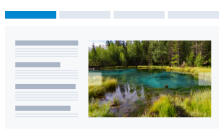
Marketing Category Slider
Showcase your product, values and features using images, short form videos and text.USE THIS TEMPLATE -
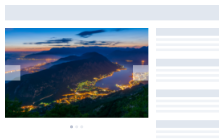
Product Marketing Slider
Showcase your product, values and features using images, short form videos and text.USE THIS TEMPLATE -
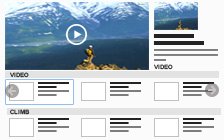
Video gallery with categories
Mobile friendly video player with categories, multiple options for customization, paginationUSE THIS TEMPLATE
You can easily customize the template using the advanced settings or with CSS edit.
1Choose your video gallery template
Choose one of our awesome templates, customize your personal options, and preview it in a separate window. Try on different templates to fit your theme.
2Upload your videos
Upload multiple files to your "cloud" drive at once, and drag and drop them into your customized folders. View them later from any device. Cincopa handles the automatic transcoding and conversion of all your raw files and the automatic resizing of your photos.
3Get a line of code to embed video player in your website
Add files to your gallery, and Cincopa will automatically generate the necessary code for you to place it anywhere on the web. Plugs into any CMS back-end, any plain HTML site, and even works as an RSS feed.
CINCOPA'S VIDEO PLAYER PLUGIN FOR WORDPRESS
The Cincopa WordPress Video Player plugin is free to download from the WordPress plugin directory or directly from our website. Installing beautiful, eye-catching video galleries on your website is just a few clicks away. Upload you raw video files and the Cincopa web application will decode and compress them for you with the highest possible quality and speed. All major video formats and codecs are supported:
- avi
- mov
- wmv
- mp4 / m4a / f4a / f4b / f4v / f4p
- m2ts / mts
- vob
- mkv
- rmvb
- Rmvb
- M1v
- Qt
- Div, divx
- m2ts / mts
- 3gp, 3gpp, 3g2
- Mpg, mpeg, mpe
- flv
Cincopa's Video Plugin on Wordpress
Thousands of video bloggers every day are downloading the Cincopa Wordpress Video Player Plugin which makes it one of the most popular video plugins on the web. That's because it's simple to install, simple to use, and produces amazing video galleries on your blog within minutes. The free version of the plugin comes with enough space and bandwidth to accommodate the needs of most bloggers, but professional upgrades are available at minimal cost. The Cincopa platform is available directly from your WordPress administration panel with more options, customizations, documentation, and support available than you find with most plugins.
Cincopa WordPress Video Plugin Features
- Fast, secure, reliable transfer and hosting
- Easy access from anywhere, remote uploading and downloading
- Full compatibility for the iPhone, iPad, smartphones and other mobile devices
- Cincopa API platform for developers
- over 14 templates to choose from
- Customize your video player size, color, etc.
- Option to allow guests to download your videos
- Add customized playlists and menus
- Set the buffer length of your videos
- Loop, autostart, autoscroll
- Cooliris 3D gallery display
- Flash video galleries
Embed WordPress Video Plugin in Your Blog - Increase Your Social Status
The "bounce rate" of your blog is a way to describe how many visitors to your site actually visit more than one page. Do they take one glance at your site and leave? Do they simply read an article and "bounce"? Or do they visit other pages, interact, discuss, comment, or subscribe? How long do they stay on your site once they're there? Adding videos to your blog is a sure way to increase the average time spent on your blog by your visitors and decrease the bounce rate. Give them something to talk about, entertain, instruct, lecture, rant, or rave, using videos to get your message across.
Search Engines and Embedded WordPress Video Plugin in Blogs - Increase Your Traffic with Videos
It goes without saying that adding more content of any kind to your blog can increase your chances of being found in the search engines. Many professional search engine marketers will tell you without hesitation that "content is king." Well, just adding a video to one of your blog posts will increase the amount of textual content for spiders to crawl, in the video titles, descriptions, and urls. Any comments surrounding the video can be crawled for keywords as well. With the advancement of video technology for the web, including the speed, compressibility, and the quality of today's web videos, video blogging has become as prevalent today as any other type of internet activity. That is why Google and dozens of other search engines have developed video search engines for those visitors searching exclusively for video content. Getting your videos indexed in these search engines is a guaranteed way to increase traffic to your site.
Style a Branded Viewer Experience
Choose from over 40 different templates to create your video galleries and playlists. Fully customize your video gallery plugin with your own colors and sizes. Add your own logo to your video player to create your own personal branded viewer experience.
Deliver Videos with Better Quality & Control
Cincopa uses a professional Content Distribution Network (CDN) to upload, host, encode and stream your videos quickly, reliably, and cost effectively. Many popular shared hosting accounts can have trouble streaming video content due to storage and bandwidth requirements. At the very least, it may be complicated and time consuming to host and deliver streaming content from your own server.
Cincopa handles the security and protection of your files. Fully scalable for large files and high traffic websites, our servers offer support for the latest technologies including mobile video streaming, iPhones, iTouch, iPad, and other smart phones.
Cincopa provides automatic transcoding and support for H.264 (MPEG-4), flv and 3gp formats for PC and mobile devices as well as pseudo-streaming, which guarantees that your users will never have to wait for a video to download but can skip ahead to any point in the video with no buffering.
Embed Videos From Any URL in Your Posts
Embedding videos in your WordPress blog from popular video sites such Vimeo, DailyMotion, et al, is as simple as placing a URL or a "shortcode" into your page or post. Share your favorite videos quickly and easily on your WordPress blog. No complicated PHP coding necessary.
Embed and Control Your Own Video Player
Install, unzip, upload to your plugins folder, and activate. Create your video gallery within WordPress or use our Desktop Media Agent to access your videos right from your desktop. Upload videos to the Cincopa "cloud" drive and access them anytime, anywhere, including from your mobile phone, PDA, or on the web from any PC or laptop.
More Media Plugins for WordPress
The Cincopa suite of products is your complete multimedia solution for embedding music, videos, podcasts, and photos on your website or blog (or anywhere on the web!)