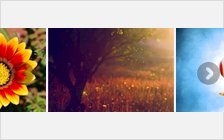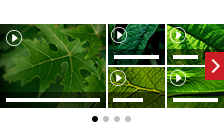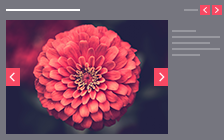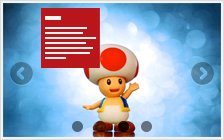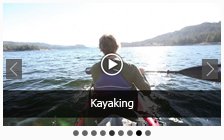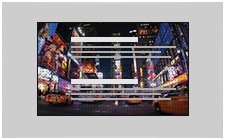The expression, "a picture is worth a thousand words" is not just a cliché. There is almost nothing more captivating then spectacular images that appear one after another, right in front of the viewer eyes. Even if your blog posts offer quality and unique content, a Drupal image slideshow, will surely enhance the interest of web visitors, who tend to be a tough and impatient audience.
Cincopa Drupal modules together with the image slideshow application enable you to create customized displays, embedded into any of your Drupal pages. The slideshow may also include video and audio files and grant users with a rich and pleasurable experience. The Drupal slideshow module is free and requires a very brief procedure, with no programming knowledge involved.
Check Out the Diverse Templates of Cincopa Drupal Slideshow
Grid Slider (Videos & Images) Templates
-

Responsive image gallery
Responsive image gallery carousel loader with large slider and optional thumbnail slip below displayUSE THIS TEMPLATE -

Real estate photo slider
Stunning, easy to manage real estate gallery with professional and attractive designUSE THIS TEMPLATE -

Wow Slider
Responsive slider with thrilling 3D visual effects, fully customizable with thumbnails displayUSE THIS TEMPLATE -

Moving image slider
Moving image slider, impressive, attention catching, efficient with a plethora of special effectsUSE THIS TEMPLATE -

Responsive nivo slider
Nivo slider, responsive, multiple slide options, elegant with focus on contentUSE THIS TEMPLATE
Slider (Videos & Images) Templates
-
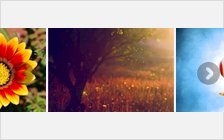
Dynamic image slider
Efficient, responsive dynamic image slider with descriptions both in thumbnails and lightboxUSE THIS TEMPLATE -

Dynamic image slider CSS version
Efficient, responsive dynamic image slider with descriptions both in thumbnails and lightbox, CSS versionUSE THIS TEMPLATE -

Accordion slider
Unique, decorative accordion slider with items displayed by hovering or clicking to reach lightbox slideshowUSE THIS TEMPLATE -

-
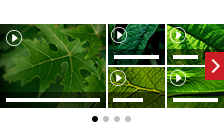
-

Responsive jquery slider with video
Responsive jQuery slider with video, easy to manage, customizable, with fade or slide optionUSE THIS TEMPLATE -

Responsive jquery slider
Responsive jQuery slideshow, mobile friendly with large and elegant display and efficient navigation toolsUSE THIS TEMPLATE -
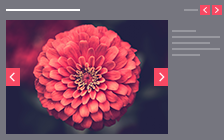
-

3dslicebox
Amazing, innovative 3D slicebox image slider, with scalable animation speed and determinable number of slicesUSE THIS TEMPLATE -

Responsive Layer Slider
Layer slider, responsive, easy and quick to establish with full width sliderUSE THIS TEMPLATE -

Full width slider
Full screen slider with multiple social options, modern looking with wide array of settingsUSE THIS TEMPLATE -

Simple responsive slideshow
Responsive Lightbox slideshow, allowing display of both images and videos with clean appearanceUSE THIS TEMPLATE -
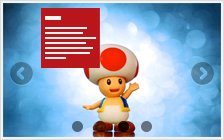
Responsive slider with labels
Responsive slider with description box for attracting attention and providing details of displayed materialUSE THIS TEMPLATE -

Image gallery with expanded vertical menu
Stunning image gallery with an attractive and modern vertical expanded menuUSE THIS TEMPLATE -

Slideshow showcase
Responsive Slideshow Showcase with multiple slide effect, modern and attractive design, arrows controls and content displayUSE THIS TEMPLATE -

Roundabout slider
Intriguing and efficient rundabout slider, three images on each round of displayUSE THIS TEMPLATE -
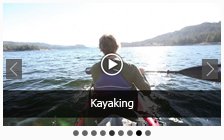
Popup Video
Fully responsive pop-up video, customizable, multiple slider types, several page width optionsUSE THIS TEMPLATE
Background Slider (Videos & Images) Templates
-

Full screen slideshow
Full screen, displayed in the background, innovative and attention grabbing with background effects optionsUSE THIS TEMPLATE -
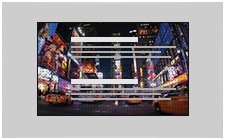
Full screen website background photo slideshow
Full screen website background photo slideshow, functional, with many options one or multiple background photosUSE THIS TEMPLATE -

Full screen video with vertical menu
Impressive, full screen video portal with vertical video list on the rightUSE THIS TEMPLATE -

Full screen video with vertical colored side menu
Impressive, full screen video portal with vertical video list on the right, colored side menuUSE THIS TEMPLATE -

Full screen video with vertical expanded thumbnails menu
Impressive, full screen video portal with vertical video list on the right, expanded thumbnailsUSE THIS TEMPLATE -

Full Screen Background Video Player
Full screen video player with background effects, fully scalable, adjustable control barUSE THIS TEMPLATE
You can easily customize the template using the advanced settings or with CSS edit.
How to Create a Drupal Slideshow Gallery
1Choose a Slideshow template
Cincopa offers over 40 different slideshow templates. Choose a template, set the basic attributes and preview on another window. You may try as many templates as you want before making a final decision.
2Upload Images and media files
Upload multiple media files into your Cincopa "cloud" drive and arrange them in your folders. Cincopa application will automatically convert, resize and compress your images and videos to allow the best quality and highest speed.
3Embed the Cincopa generated code
Cincopa will provide you with an Input filter to embed into your Drupal pages. Note that before implementing the code you must first download the Cincopa Drupal module.
Cincopa Drupal slideshow module is free to use and may be installed at Drupal site. View Cincopa help page: 'How to Install the Drupal Module' for step-by-step instructions.
Why Embed a Drupal Slideshow in Your Posts?
Adding a Drupal image slideshow to your web pages will not only reinforce the written massage, but will also enhance interaction with your audience and bring users to return for another visit. Slideshows have an important SEO value as well, thanks to the additional Meta tags content and to the common use of image search engines.
Unlike a single picture, amazing as it may be, image slideshow displays cause users to stay longer and pay closer attention to the site content. They also provide you with an abundance of presentation options and allow you to combine audio and video files.
Why Use Cincopa's Drupal Slideshow?
Cincopa Drupal module is a great add-on that opens numerous presentation possibilities. The bandwidth and storage that are granted by Cincopa for free are more than enough for blogs and small businesses; however, professional upgrades are available in a fair price and free trial period. Cincopa offers over 40 engaging Drupal image slideshow templates and plenty of transitions, scrolling, menus and styles options. You get a full control over the slideshow appearance, functionality and content.
Cincopa application automatically performs all transcoding and image resizing to ensure your amazing Drupal slideshow will look at it best in all mobile devices. Our advanced security systems guarantee your media privacy, although you do have the option to authorize users to download files. Cincopa uses dedicated servers to manage your hosting, backups and reports. Thanks to the cloud computing techniques you get to access your files from any device, anywhere.