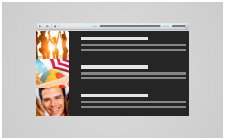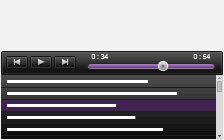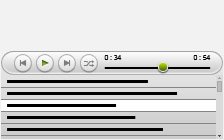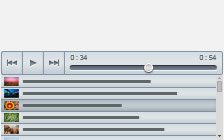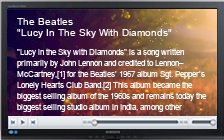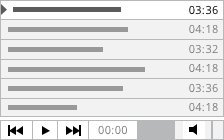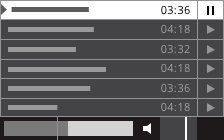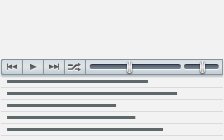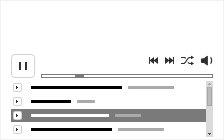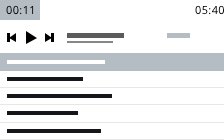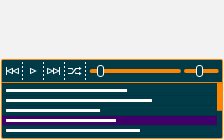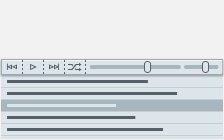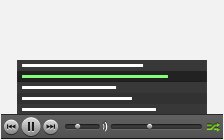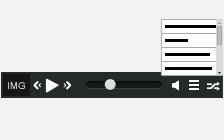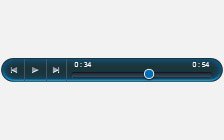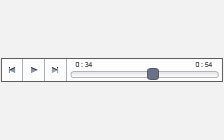Embed an Audio Plugin in Your WordPress Blog
Embedding WordPress audio player in your blog is a fairly simple process with the use of Cincopa Wordpress Audio plugin. Audio bloggers, musicians, and music lovers alike can quickly and easily add Flash, mp3, wav, m4a, wma audio players anywhere in their posts and pages by installing WordPress audio player plugin available from the wordpress.org plugins directory. Add a simple music player, or add images and playlists to give your listeners more options. There are several free and premium options available from Cincopa Wordpress audio player plugin, but whichever plugin you choose should fit your needs without having to compromise your wants. With the sheer number of audio player options available any blogger should be able to find the right one for their needs.
Take a Look at Our Audio Templates
Audio Playlist Templates
-

Podcast/Audio player
Audio/Podcast audio gallery with customizable colors design and controls with branded player, with or without a playlistUSE THIS TEMPLATE -

Responsive blue audio player with playlist
Fully responsive audio player, innovative, customizable and modern lookUSE THIS TEMPLATE -
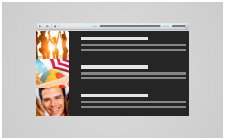
Responsive HTML5 music audio with playlist
Responsive HTML5 audio player with playlist, simple, innovative, customizable, fully responsive, touch supportUSE THIS TEMPLATE -
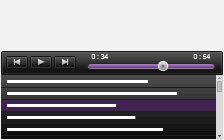
Responsive HTML5 audio player with playlist dark background
Responsive HTML5 audio player with playlist, simple, innovative, customizable, fully responsive, touch support, dark backgroundUSE THIS TEMPLATE -

Responsive HTML5 audio player with playlist bright background
Responsive HTML5 audio player with playlist, simple, innovative, customizable, fully responsive, touch support, bright backgroundUSE THIS TEMPLATE -
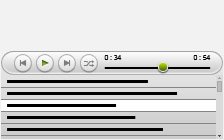
Responsive HTML5 audio rounded player with playlist
Responsive HTML5 audio player with playlist, simple, innovative, customizable, fully responsive, touch support, rounded playerUSE THIS TEMPLATE -
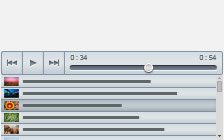
Responsive HTML5 audio player with playlist with images
Responsive HTML5 audio player, simple yet innovative, customizable, fully responsive, touch support, playlist with imagesUSE THIS TEMPLATE -
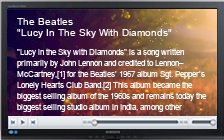
Audio player with large cover
Large cover audio player, useful for pictures, text, covers, responsive, many options for pro usersUSE THIS TEMPLATE -
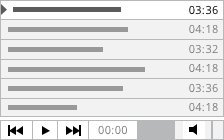
Smooth Audio Player Light
Simple and responsive audio player with minimal design, expanded playlist, bottom control pannel.USE THIS TEMPLATE -
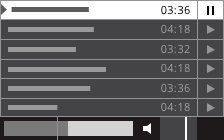
Smooth Audio Player Silver
Audio player with playlist and simplified control bar, smooth and adaptive design that integrates with all devices and web browsers.USE THIS TEMPLATE -
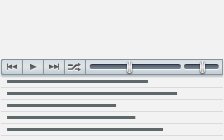
Responsive tiny audio player with playlist
Small audio player with list underneath, responsive, ergonomic, narrow control barUSE THIS TEMPLATE -
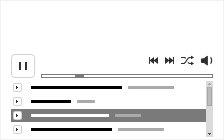
Bandcamp audio player
Bandcamp audio player, simple and fast to create, SEO friendly, detailed playlistUSE THIS TEMPLATE -
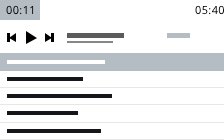
Baroque audio player
Straight out audio player with a fresh, elegant and clean design, SEO friendlyUSE THIS TEMPLATE -
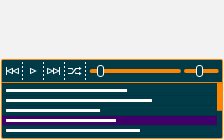
Rounded audio player
Elegant HTML5 based audio player, modern design, intuitive interface, responsive with touch screen supportUSE THIS TEMPLATE -
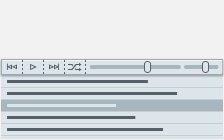
Minimalist audio player
Minimalist audio player with fresh and elegant design, responsive layout, full control bar, customizable coloursUSE THIS TEMPLATE -

Tiny audio player with playlist
Neat design audio player, very little space used, fully customizable playlist, user friendly, easy to manageUSE THIS TEMPLATE
Fixed Audio Templates
-

Responsive bottom page audio player
Responsive bottom page audio player, scaleable width and height, audio display of cover artUSE THIS TEMPLATE -
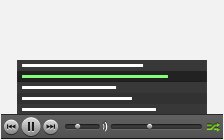
Spotify player
Spotify audio player, does not interfere with site, responsive, mobile friendly layoutUSE THIS TEMPLATE -
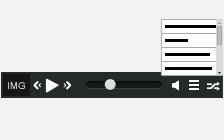
Mixcloud audio player
Mixcloud audio player, responsive design, customizable colors, dimensions and functionalities, SEO friendlyUSE THIS TEMPLATE -

Bottom audio player with playlist
Innovative bottom audio player, fresh design, responsive layout, customizable width and heightUSE THIS TEMPLATE
Audio Player Templates
-

Responsive HTML5 audio player
Fully responsive HTML5 audio player, great layout with touch support, attractive apppearanceUSE THIS TEMPLATE -
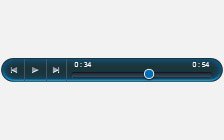
Responsive HTML5 dark rounded audio player
Fully responsive HTML5 audio player, great layout with touch support, attractive apppearance, dark rounded playerUSE THIS TEMPLATE -
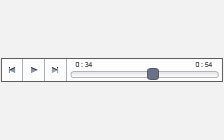
Responsive HTML5 square white audio player
Fully responsive HTML5 audio player, great layout with touch support, attractive apppearance, square, white playerUSE THIS TEMPLATE -

Responsive HTML5 retro blue audio player
Fully responsive HTML5 audio player, great layout with touch support, attractive apppearance, retro blue playerUSE THIS TEMPLATE -

Sonic Uno
Minimalist single button audio player with fresh and elegant design,customizable coloursUSE THIS TEMPLATE
You can easily customize the template using the advanced settings or with CSS edit.
HOW IT WORKS
1Choose your WordPress audio player template
Choose one of our awesome audio templates, customize your personal options, and preview it in a separate window. Try on different templates to fit your theme.
2UPLOAD YOUR music
Upload multiple files to your "cloud" drive at once, and drag and drop them into your customized folders. View them later from any device. Cincopa handles the automatic transcoding and conversion of all your media.
3GET A LINE OF CODE TO EMBED audio player IN YOUR WEBSITE
Add files to your audio player, and Cincopa will automatically generate the necessary code for you to place it anywhere on the web. Plugs into any CMS back-end, any plain HTML site, and even works as an RSS feed.
Embed WordPress Audio Player Plugin in Your Blog
WordPress Audio Player Plugin - The Free Way to Embed Audio and MP3 Files
Try out several audio plugin templates before deciding to upgrade. Most free plugins provide enough capability to embed .mp3/wav/m4a/wma files anywhere on your blog with ease. If you find there is an option you simply must have, and you are willing to pay for it, first find out if there are any free plugins offering the same options as part of a free package. Different plugins will offer different bundles of audio player options, capabilities, and templates, so look around and choose the best template that fits your requirements.
Audio Players Increase the Number of Links and Comments in Your WordPress Blog
Give your listening audience something to think about, to talk about, a reason to interact, and perhaps a reason to return or to send referrals. Adding an audio player plugin to your blog can only increase interest in your posts and add value to the overall quality of your blog. Offer a link to your .mp3 files so people can link back and share your files with their friends.
Link popularity is one of things Google will look at when calculating your PageRank as well as any text surrounding the audio file (including comments). So remember that embedding audio in your posts does more than just give your users something to talk about, it also provides information to the search engines and can be optimized with relevant titles, descriptions and surrounding text.
Audio Players Plugin Can Bring Search Traffic to Your WordPress Blog
Still not sure if you want to share music and other audio files on your WordPress blog? "Music sharing websites" is a "breakout" search term on Google, according to Google Insights. This means that the term has experienced a change in growth greater than 5000% in the previous three years. It also means that more and more people are searching for music on the web. "WordPress audio plugin" is also a breakout search term, which means that more and more WordPress users are embedding audio plugins into their websites to accommodate those searchers. You should, too.
Cincopa's WordPress Audio Player Plugin
Cincopa's WordPress audio player plugin has everything you could possibly need when it comes to embedding .mp3 files on your website. If you have used any other WordPress plugins, then you know how simple they can be to install and activate. Simply download the .zip file from our website or from the WordPress plugin directory, and upload it it to your 'wp-content/plugins/' folder. Activate it from your WordPress administration panel, and you're all set. You can upload files, choose your options, and create your audio player directly in WP, on our website, or right from your desktop using our desktop media agent.
Cincopa's Audio Plugin on WordPress
The Cincopa WordPress music player plugin has been downloaded over 750,000 times since it was developed only two years ago. Thousands more are downloading it every day. It's never been easier to add music to your website, and it works with any version of WordPress. Embed your media directly into your pages or posts with the click of a button. When you upload your files to the Cincopa "cloud" they will be hosted on our servers and accessible from any device, including your iPad, iPhone, or other mobile device. Our free version of WordPress audio plugin offers plenty of space and bandwidth to satisfy most bloggers, but premium upgrades are available at very low cost if you need more.
Cincopa's Audio Player Plugin Features:
- different audio player templates to choose from!
- set the width and height of your audio player
- add menus, playlists, album art, or your own images to your playlists
- customize your audio player with your own style sheet, or use the default styles
- choose autostart and set the volume level to let your audio player begin playing on page load
- allow visitors to your blog to download your files
- tools to access the Cincopa cloud drive from any device
- automatic conversion to .mp3 if your original file is in another format
- remote access from your iPhone, iPod, iPad, or any other mobile device or PDA
- embed your audio player in any page or post with the click of a button with shortcodes
- web application generates HTML code for you to place your audio player plugin on any website, anywhere, easily!
More Media Plugins for WordPress
The Cincopa suite of products is your complete multimedia solution for embedding music, videos, podcasts, and photos on your website or blog (or anywhere on the web!)