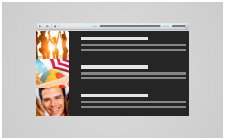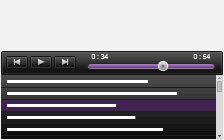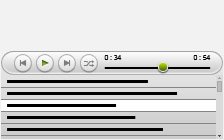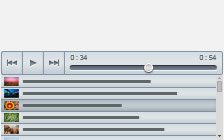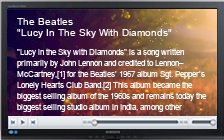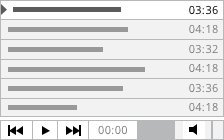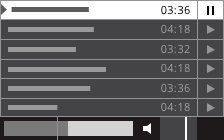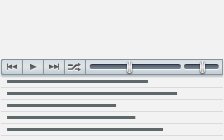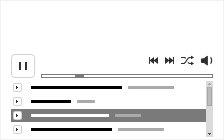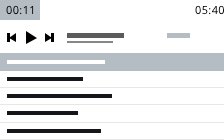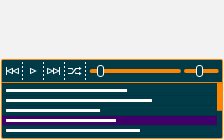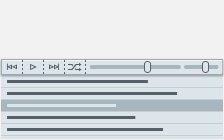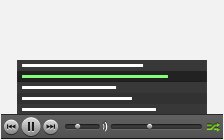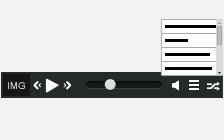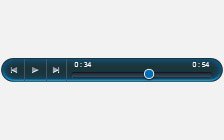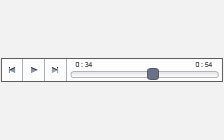Drupal Audio Player
Add a Music Player to Your Drupal Site
Websites and blogs owners tend to focus on the graphic side of their user interface and to neglect other basic factors, which deeply influence the human mind. Verbal communication, rhythm, and music are powerful vocal stimulations, which can be used efficiently, in order to capture visitors' attention and to create rich and interactive presentations for webpages.
Cincopa media platform has created the perfect feature to help you create, embed and manage your own Drupal audio player. The procedure involved is fast, simple, and free; it includes a wide variety of audio players' shapes and options without compromising the quality and download speed of your files.
View Cincopa's Drupal Audio Player Templates and Demos:
Audio Playlist Templates
-

Podcast/Audio player
Audio/Podcast audio gallery with customizable colors design and controls with branded player, with or without a playlistUSE THIS TEMPLATE -

Responsive blue audio player with playlist
Fully responsive audio player, innovative, customizable and modern lookUSE THIS TEMPLATE -
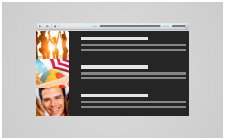
Responsive HTML5 music audio with playlist
Responsive HTML5 audio player with playlist, simple, innovative, customizable, fully responsive, touch supportUSE THIS TEMPLATE -
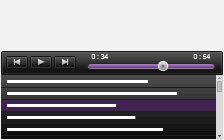
Responsive HTML5 audio player with playlist dark background
Responsive HTML5 audio player with playlist, simple, innovative, customizable, fully responsive, touch support, dark backgroundUSE THIS TEMPLATE -

Responsive HTML5 audio player with playlist bright background
Responsive HTML5 audio player with playlist, simple, innovative, customizable, fully responsive, touch support, bright backgroundUSE THIS TEMPLATE -
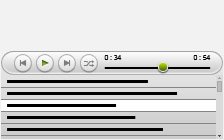
Responsive HTML5 audio rounded player with playlist
Responsive HTML5 audio player with playlist, simple, innovative, customizable, fully responsive, touch support, rounded playerUSE THIS TEMPLATE -
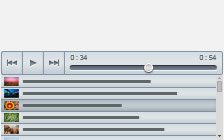
Responsive HTML5 audio player with playlist with images
Responsive HTML5 audio player, simple yet innovative, customizable, fully responsive, touch support, playlist with imagesUSE THIS TEMPLATE -
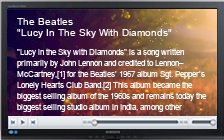
Audio player with large cover
Large cover audio player, useful for pictures, text, covers, responsive, many options for pro usersUSE THIS TEMPLATE -
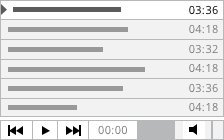
Smooth Audio Player Light
Simple and responsive audio player with minimal design, expanded playlist, bottom control pannel.USE THIS TEMPLATE -
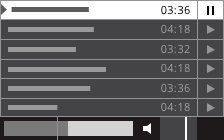
Smooth Audio Player Silver
Audio player with playlist and simplified control bar, smooth and adaptive design that integrates with all devices and web browsers.USE THIS TEMPLATE -
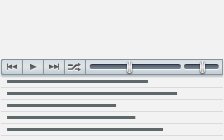
Responsive tiny audio player with playlist
Small audio player with list underneath, responsive, ergonomic, narrow control barUSE THIS TEMPLATE -
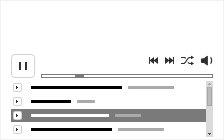
Bandcamp audio player
Bandcamp audio player, simple and fast to create, SEO friendly, detailed playlistUSE THIS TEMPLATE -
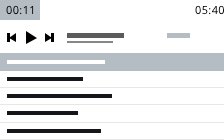
Baroque audio player
Straight out audio player with a fresh, elegant and clean design, SEO friendlyUSE THIS TEMPLATE -
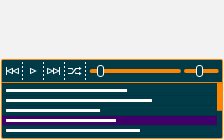
Rounded audio player
Elegant HTML5 based audio player, modern design, intuitive interface, responsive with touch screen supportUSE THIS TEMPLATE -
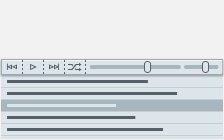
Minimalist audio player
Minimalist audio player with fresh and elegant design, responsive layout, full control bar, customizable coloursUSE THIS TEMPLATE -

Tiny audio player with playlist
Neat design audio player, very little space used, fully customizable playlist, user friendly, easy to manageUSE THIS TEMPLATE
Fixed Audio Templates
-

Responsive bottom page audio player
Responsive bottom page audio player, scaleable width and height, audio display of cover artUSE THIS TEMPLATE -
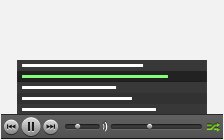
Spotify player
Spotify audio player, does not interfere with site, responsive, mobile friendly layoutUSE THIS TEMPLATE -
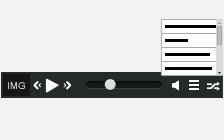
Mixcloud audio player
Mixcloud audio player, responsive design, customizable colors, dimensions and functionalities, SEO friendlyUSE THIS TEMPLATE -

Bottom audio player with playlist
Innovative bottom audio player, fresh design, responsive layout, customizable width and heightUSE THIS TEMPLATE
Audio Player Templates
-

Responsive HTML5 audio player
Fully responsive HTML5 audio player, great layout with touch support, attractive apppearanceUSE THIS TEMPLATE -
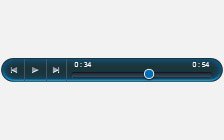
Responsive HTML5 dark rounded audio player
Fully responsive HTML5 audio player, great layout with touch support, attractive apppearance, dark rounded playerUSE THIS TEMPLATE -
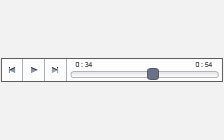
Responsive HTML5 square white audio player
Fully responsive HTML5 audio player, great layout with touch support, attractive apppearance, square, white playerUSE THIS TEMPLATE -

Responsive HTML5 retro blue audio player
Fully responsive HTML5 audio player, great layout with touch support, attractive apppearance, retro blue playerUSE THIS TEMPLATE -

Sonic Uno
Minimalist single button audio player with fresh and elegant design,customizable coloursUSE THIS TEMPLATE
You can easily customize the template using the advanced settings or with CSS edit.
How to embed Drupal Music into Your Webpages
Cincopa Drupal music module allows you to control your audio presentations with ease. The creating and embedding procedure requires no Drupal or programming skills, and you should not even bother yourself with technical issues such as hosting space and delivery bandwidth. All you need to do is select your files, choose the suitable template, menus, images and timing, and decide upon the desired location for your Drupal audio player. The entire process can be completed within a few minutes.
1Select an Audio Player Template
Cincopa offers more than 25 different templates for your Drupal audio player. Check out different template sizes and styles, decide which playlists and menus you would like to include and preview the players in a separate window. You may add album art or other images; authorize or restrict visitors from downloading your Drupal music, and return to modify your choices at any given time.
2Upload files
Upload multiple audio files into your Cincopa cloud drive and arrange your folders. You may upload raw files of any size and Cincopa application will automatically convert and compress them to ensure the highest quality and speed with no stuttering and delays. Cincopa multimedia platform allows you to upload files from a URL.
3Embed the Cincopa generated code
Cincopa provides you with a suitable Input filter, which you need to embed into any node on your Drupal site. Remember to install the Cincopa Drupal audio module before you implement the simple code.
Why Embed a Drupal Slideshow in Your Posts?
Adding a Drupal image slideshow to your web pages will not only reinforce the written massage, but will also enhance interaction with your audience and bring users to return for another visit. Slideshows have an important SEO value as well, thanks to the additional Meta tags content and to the common use of image search engines.
Unlike a single picture, amazing as it may be, image slideshow displays cause users to stay longer and pay closer attention to the site content. They also provide you with an abundance of presentation options and allow you to combine audio and video files.
Why Should You Use the Cincopa's Drupal Audio Player?
Cincopa Drupal audio players allow you to capture not only your visitors' eyes, but also their ears. Creating Drupal music through Cincopa platform grants you with many different options regarding the flash template appearance and functionality. You may choose a simple player or more complex ones that include playlists, menus, images or album art.
Cincopa application enables you to upload flash, mp3, wav, m4a and wma files and to embed them anywhere on your Drupal site. Premium upgrades, which are available in very reasonable prices, provide you with more features such as removing the Cincopa branding, autoplay, loop, repeat etc.
Cincopa application provides ultimate protection for your files, and at the same time, allows you to decide whether or not you want to share your audio files through download or by using a link that visitors can link back to and share with their friends. This way you do not only create an interaction with your users, but you also enhance your site SEO. Search engines index your audio player titles, descriptions and surrounding content and they especially appreciate music sharing websites, due to the growing market demand.
With the Cincopa Drupal audio player, you can access, upload and modify files from any computer or mobile device synchronized to your Cincopa cloud drive.
Drupal Music Player Module Installation
Cincopa's Drupal music player module is available for free at the Drupal website. The process is easy and fast and does not require any prior technical knowledge. A further assistant with the installation procedure can be found at the Cincopa help section, in the article, 'How to Install the Drupal Module'