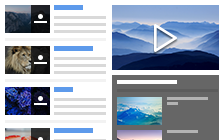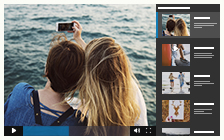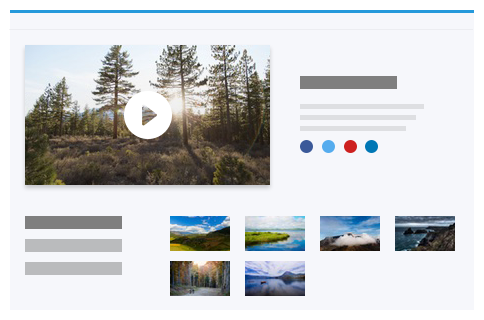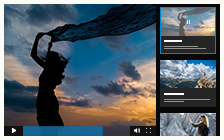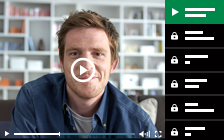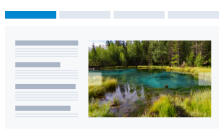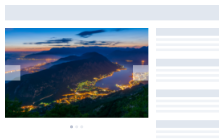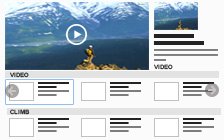Flash Video
Choose One of the Best Flash Video Player Widgets
Have video flash based film-strips you would like to display on your site? Looking for creative ways to engage your visitors and attract more traffic to your webpages? Cincopa has the solution for you. Check out the diverse flash video gallery and choose an attractive flash video player that answers your needs. Flash video player is fast and easy to establish and requires no special skills. Cincopa provides you with numerous customization options such as size, control bar position, playlists, autostart, background, domain-lock and many other exciting features. In additions, Cincopa uses advanced software to assure your media files are fully secured and that the flash video player allows your users to enjoy the best viewing experience possible.
Some of the templates on Cincopa's flash video gallery, like the FlowPlayer, are streaming video players written in flash and JavaScript; however, all Cincopa's player templates support the video flash format (FLV) as well as all other major video formats. Cincopa free flash video widgets are compatible with mobiles and enable you to upload files from any URL. The application performs conversions and transcoding automatically; therefore, the entire process should not take more than a few minutes.
Check Out Cincopa's Video Player Templates and Demos
Video Playlist Templates
-

Video with horizontal playlist
Video player with horizontal playlist, responsive, elegant design, suits portable devicesUSE THIS TEMPLATE -
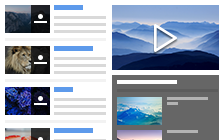
Video Academy Template
Combine multiple video playlists in a single easy-to-navigate video player that looks great on any screen.USE THIS TEMPLATE -
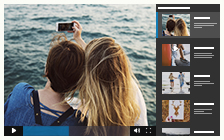
Spree Video Playlist
The playlist is customizable and features video title, description, and a square preview thumbnail. On mobile the playlist collapse into a horizontal slider playlist.USE THIS TEMPLATE -
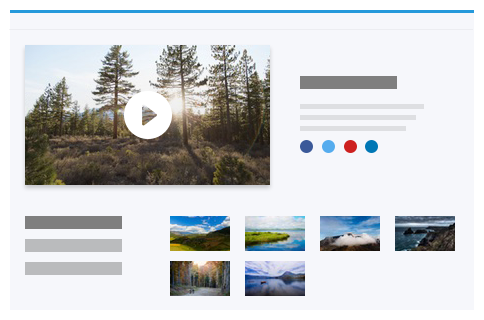
-
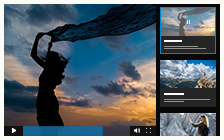
Video gallery with right playlist, large preview thumbnail
The playlist is customizable and features video title, description and a large preview thumbnail. On mobile it collapse into a horizontal slider playlist with titleUSE THIS TEMPLATE -
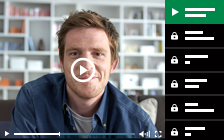
Online Video Course
Paywall feature - lock\unlock selected playlist items. Allow only logged in subscribers to view premium content. Add register USE THIS TEMPLATE
Video Player Templates
-

Single Video Player
Customize appearance to match your brand and website design. Interactions for video marketing, moneytization and privacy. This player is a HTML5 Single Video Player.USE THIS TEMPLATE -

Billboard Video Player
Fully responsive HTML5 billboard video player with small capture of next video, slider type, modern and user friendlyUSE THIS TEMPLATE -

Facebook mode video player
Video player with autostart in mute when visible, mobile friendly video gallery with categories, multiple options for customization, paginationUSE THIS TEMPLATE -

Product-Ad Video Banner
Built for E-Commerce and publishers Inserting Ads on their site. Video will autoplay without controls and always be silent. Both on desktop and mobileUSE THIS TEMPLATE
Video Gallery Templates
-

Video and Podcast Channel
Create a distraction-free, branded channel to showcase your videos and podcasts and educate your audience.USE THIS TEMPLATE -
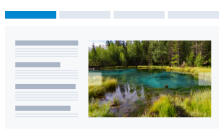
Marketing Category Slider
Showcase your product, values and features using images, short form videos and text.USE THIS TEMPLATE -
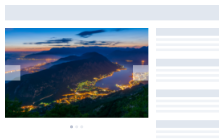
Product Marketing Slider
Showcase your product, values and features using images, short form videos and text.USE THIS TEMPLATE -
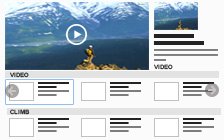
Video gallery with categories
Mobile friendly video player with categories, multiple options for customization, paginationUSE THIS TEMPLATE
You can easily customize the template using the advanced settings or with CSS edit.
How to Create a Flash Slideshow
1Choose a Flash Video Template
Select a template from the gallery and set your options (size, control bar location, auto-play, repeat etc.). You may preview any number of available templates before making a decision.
2Upload Media Files
Upload any number of files to Cincopa cloud-drive and arrange them in your folders. Cincopa will automatically perform needed conversions. You may always edit your flash video gallery or change the flash video template.
3Embed Simple Code
Cincopa simple wizard generates a line of code, which you need to embed into your webpage. Select your site method or one of the social channels on the list; copy the code and paste it where you want the player to be displayed.
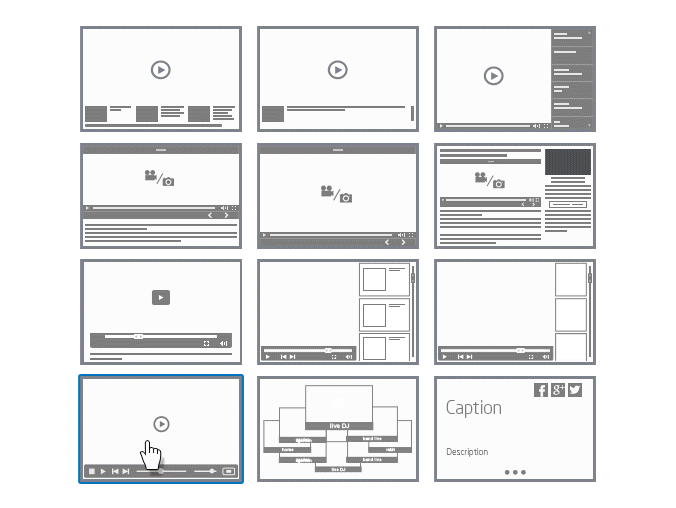
Why Use Cincopa Flash Video Creator?
Cincopa is a credible company with advanced security systems and dedicated servers that guarantee for your media scalability, reliability and high speed. It offers free and highly customizable flash video players, accompanied by many other services and features. The simple wizard turns the process into an easy, fast and friendly experience that mostly involves creative decisions on your part.
The application includes free storage and bandwidth per month, which is more than enough for most blog sites and other businesses.
Flash Video Player Main Features
- Great support and full documentation
- over 40 templates available
- Remote access
- Multiple customization options
- SEO optimized
- Many different templates.
- Promote player on social channels and video websites
- Automatic conversions and transcoding
- Traffic and storage reports
- Automatic backups
- CDN
- Advanced security - authorize or block access to your media
- Support all major video formats
- Premium plans with extra features are available