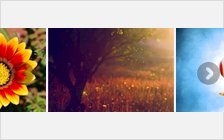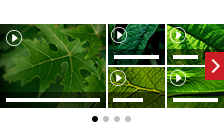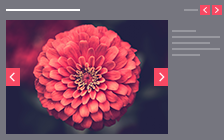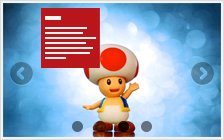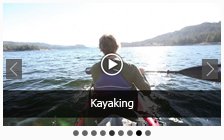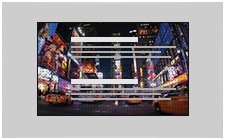Cincopa Blogspot Gallery and Blogspot Slideshow Templates
Grid Slider (Videos & Images) Templates
-

Responsive image gallery
Responsive image gallery carousel loader with large slider and optional thumbnail slip below displayUSE THIS TEMPLATE -

Real estate photo slider
Stunning, easy to manage real estate gallery with professional and attractive designUSE THIS TEMPLATE -

Wow Slider
Responsive slider with thrilling 3D visual effects, fully customizable with thumbnails displayUSE THIS TEMPLATE -

Moving image slider
Moving image slider, impressive, attention catching, efficient with a plethora of special effectsUSE THIS TEMPLATE -

Responsive nivo slider
Nivo slider, responsive, multiple slide options, elegant with focus on contentUSE THIS TEMPLATE
You can easily customize the template using the advanced settings or with CSS edit.
Slider (Videos & Images) Templates
-
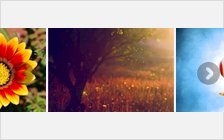
Dynamic image slider
Efficient, responsive dynamic image slider with descriptions both in thumbnails and lightboxUSE THIS TEMPLATE -

Dynamic image slider CSS version
Efficient, responsive dynamic image slider with descriptions both in thumbnails and lightbox, CSS versionUSE THIS TEMPLATE -

Accordion slider
Unique, decorative accordion slider with items displayed by hovering or clicking to reach lightbox slideshowUSE THIS TEMPLATE -

-
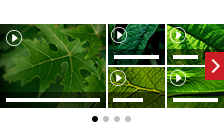
-

Responsive jquery slider with video
Responsive jQuery slider with video, easy to manage, customizable, with fade or slide optionUSE THIS TEMPLATE -

Responsive jquery slider
Responsive jQuery slideshow, mobile friendly with large and elegant display and efficient navigation toolsUSE THIS TEMPLATE -
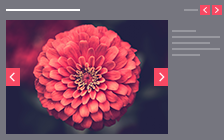
-

3dslicebox
Amazing, innovative 3D slicebox image slider, with scalable animation speed and determinable number of slicesUSE THIS TEMPLATE -

Responsive Layer Slider
Layer slider, responsive, easy and quick to establish with full width sliderUSE THIS TEMPLATE -

Full width slider
Full screen slider with multiple social options, modern looking with wide array of settingsUSE THIS TEMPLATE -

Simple responsive slideshow
Responsive Lightbox slideshow, allowing display of both images and videos with clean appearanceUSE THIS TEMPLATE -
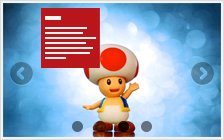
Responsive slider with labels
Responsive slider with description box for attracting attention and providing details of displayed materialUSE THIS TEMPLATE -

Image gallery with expanded vertical menu
Stunning image gallery with an attractive and modern vertical expanded menuUSE THIS TEMPLATE -

Slideshow showcase
Responsive Slideshow Showcase with multiple slide effect, modern and attractive design, arrows controls and content displayUSE THIS TEMPLATE -

Roundabout slider
Intriguing and efficient rundabout slider, three images on each round of displayUSE THIS TEMPLATE -
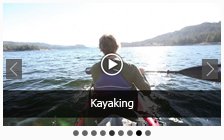
Popup Video
Fully responsive pop-up video, customizable, multiple slider types, several page width optionsUSE THIS TEMPLATE
You can easily customize the template using the advanced settings or with CSS edit.
Background Slider (Videos & Images) Templates
-

Full screen slideshow
Full screen, displayed in the background, innovative and attention grabbing with background effects optionsUSE THIS TEMPLATE -
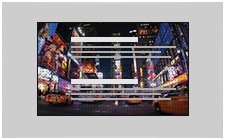
Full screen website background photo slideshow
Full screen website background photo slideshow, functional, with many options one or multiple background photosUSE THIS TEMPLATE -

Full screen video with vertical menu
Impressive, full screen video portal with vertical video list on the rightUSE THIS TEMPLATE -

Full screen video with vertical colored side menu
Impressive, full screen video portal with vertical video list on the right, colored side menuUSE THIS TEMPLATE -

Full screen video with vertical expanded thumbnails menu
Impressive, full screen video portal with vertical video list on the right, expanded thumbnailsUSE THIS TEMPLATE -

Full Screen Background Video Player
Full screen video player with background effects, fully scalable, adjustable control barUSE THIS TEMPLATE
You can easily customize the template using the advanced settings or with CSS edit.
How to Create a Blogspot Slideshow Gallery

1Choose a Gallery Blogspot Template
Cincopa offers a wide selection of blogspot slideshow and blogspot photo gallery templates. Select a template and set your options, then preview the gallery. You may try any number of templates and modifications until you are happy with the results. Remember, you may change your template and settings anytime.

2Upload Multiple Files
Upload any number of images and audio files into Cincopa's cloud drive. You may upload the media from your PC, your portables or from any web URL including Flickr and Picasa accounts, Facebook, Instagram and so forth. Arrange the files in your private folders. The application automatically converts files, resizes photos etc.

3Embed Simple Code
Select Blogger as your method and copy the generated simple code. Embed the code, wherever you want the blogspot gallery to appear on the page. Now you can use the same slideshow for blogspot, you have just created, as a widget for numerous other sites and social networks.
Why Use Cincopa's Blogspot Creator?
Cincopa provides you with an inclusive solution for your blogspot gallery. You get to choose between many different blogspot slideshow templates, which all have plenty of features and customization options; you get a full control over the appearance and performance of your content and your media files are protected by high-end security measures. All Cincopa's blogspot galleries are mobile compatible with full scalability and remote access. The basic, free hosting and delivery services are more than enough for most blogs and are not limited to the blogspot servers.
Cincopa utilizes dedicated servers to ensure the best possible performance and the surprisingly, the whole process should not take more than a few minutes since all the technical procedures are done by the app itself.
- Multiple templates
- Highly customizable (Cooliris view, autoplay, size etc.)
- Mobile compatible
- Remote access
- Full scalability
- Advanced security - authorize or block users from downloading your files
- Automatic conversions and photo resizing
- Upload unlimited files - unrestricted to your server quota
- Full documentation and professional support
- Download files from any of your devices or from any web URL
- Fast, secured and reliable FREE hosting and delivery services
- CDN
- Automatic reports and backups
- Supports numerous social channels
- Premium plans and free trials are available