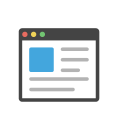CINCOPA
compatibility
Cincopa Saleforce app supports
- Salesforce Lightning + Classic
- Salesforce Communities (Partner, Customer all)
- Any Salesforce custom object.