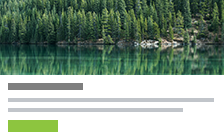Embed a Podcast Player in Your WordPress Blog
If you're reading this page, you're probably thinking about adding podcast player to your WordPress site but are not sure how to go about it. Don't worry. WordPress is famous for its easy-to-use plugins. Whenever you find you need to add some functionality to your WordPress site or blog, you can bet there's a plugin for it. And adding podcast player to website is as simple as installing our plugin, setting your options, and embedding the podcast player in your pages, articles, or posts.
Take a Look at Our Podcast Templates
Podcast Templates
-
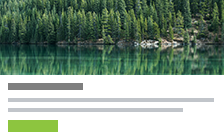
Episodes Podcast
Awesome podcast template with boxed design and pop-up audio playerUSE THIS TEMPLATE
You can easily customize the template using the advanced settings or with CSS edit.
1Choose your podcast player template
Choose on of our awesome audio templates, customize your personal options, and preview it in a separate window. Try on different templates to fit your theme.
2UPLOAD YOUR podcast
Upload multiple files to your "cloud" drive at once, and drag and drop them into your customized folders. View them later from any device. Cincopa handles the automatic transcoding and conversion of all your media.
3Embed code
Add files to your slideshow, and Cincopa will automatically generate the necessary code for you to place it anywhere on the web. Plugs into any CMS back-end, any plain HTML site, and even works as an RSS feed.
Wordpress Podcast Plugin
Start to Podcast Yourself on Wordpress
Who podcasts? The answer to that question is anyone with regularly updated audio or video content to offer their users. Lectures, speeches, radio programs, announcements, commentaries, tutorials, music, or just about anything else you can think of can be syndicated on WordPress via podcast. Personal blogs, small businesses, and large corporations have all recognized the value of offering podcasts to customers who ordinarily might not have access to all available content. What makes podcasts so accessible is the fact that they can be subscribed to via RSS, Atom, downloaded to a mobile phone or PDA, and accessed on the go. Subscribers can also stop, pause, rewind, and start over, unlike with a live broadcast which is played once and then is gone. Think about it: what if you could listen to (or broadcast) your favorite radio show or audio files anywhere, at any time you wished, with no commercials? A WordPress podcast player plugin on your site can be downloaded to just about any PC, laptop, iPod, MP3 player, or mobile device, so your audience will never have to miss a single episode. That's the power of podcasting.
WordPress Podcast Plugin versus Audio or Video Player?
The biggest difference between a podcast and a typical audio or video feed is the fact that subscribers will never need to search for and add new content, because any new podcasts you create can be automatically fed to any device as soon as you publish it. Your podcasts can be accessed by any home PC, mobile phone, or portable device with "podcatching" software such as iTunes, et al. When it comes to websites, simply linking to an audio or video file on your website and then feeding your website to an RSS reader, is not the same as podcasting. In this scenario, your users will still need to browse the web and navigate to individual files or web pages in order to access your content, and webmasters must manually add these links to their pages. A podcast is much more useful for delivering regularly scheduled audio/video content instantly. It's basically an RSS feed for rich media which is easily and automatically updated, widely accessible, self-contained, and portable.
How Embedding a WordPress Podcast Plugin Can Do Good for Your Blog
Embedding a podcast plugin into your WordPress blog can be good for your blog, for your traffic levels, and most importantly for your visitors. Adding content and functionality to your site is always a good thing. It gives users a reason to stay on your site longer, start a discussion, leave comments, and possibly make a return visit. Podcasts which are made available through certain websites and programs, like iTunes, can also bring unique traffic to your site from those searching for specific or random podcasts by category. It's another demographic, a new market for your content that can only be reached via podcast.
How Podcasts Can Help Your Search Engine Marketing Efforts
Google and other major search engines experience thousands of searches every day for the keyword "podcast" by people who are looking for specific podcasts or podcasts by subject. In other words, placing podcasts into your WordPress site can bring in search traffic. The Google Network contains several different search directories based on the type of search you would like to conduct such as Google Web, Google Videos, Google Maps, Google Blogs, Google Products, etc., and with the increasing interest in podcasts and podcasting it is very likely that some day this list might include Google Podcasts.
In the meantime, there are several other sites on the web which exist for just that purpose (searching an index of podcasts by title, author, or subject). The iTunes site is one obvious example. Get your podcasts listed in as many of these web directories as possible. Not only will your podcast get some attention, but your website should as well.
A Short History of Podcasting
In the nineties, there was the internet. Then came blogging and RSS feeds (Really Simple Syndication), and with the invention of MP3 audio there came audioblogging and podcasts. Anyone with a standard recording device could create MP3 files and link to them on their website or blog or feed them to another device. Users could download music or any other MP3 file to their iPod or other MP3 player and take them on the go to listen to them at their convenience. But this was time consuming by today's standards because people had to actually go to the website where the podcast was being hosted and manually download any new audio found there and sync it to their portable device by hand.
Then came the idea of automatically synchronizing your podcasts to your MP3 player so that whenever a new podcast was published it would automatically appear in the feed. The idea was implemented by Dave Winer, the creator of RSS feed technology. Using the new "podcatching" software made it possible for people to subscribe once to a podcast and then receive automatic updates whenever new files were added to the feed by the podcaster.
The state of podcasting today is still booming, and new technologies and capabilities are being invented all the time. Podcasting technology and software is no longer limited to websites, iPods, and iPhones, but is available for virtually any browser, PC, or portable device you can purchase on the market today.
Cincopa's WordPress Podcast Player Plugin
Cincopa's Podcasting Plugin for WordPress is cutting-edge podcasting software. It's also one of the best and most popular WordPress plugins available on the web. Check out the details below including download statistics, ranking, plugin features, templates, and a list of other media plugins available on the Cincopa platform.
The Cincopa Podcast Player on WordPress
The Cincopa WordPress Podcast Plugin has been downloaded over 400,000 times from the WordPress plugin directory, and thousands more WordPress users are downloading it every day. It continues to rank highly within the WP community and on dozens of top ten lists around the web. If you've used other WordPress plugins before, you will understand the difference between a good plugin and a great plugin. An extensive settings panel allows you to access your Cincopa application directly from WordPress. Few plugins are as fully and actively supported and documented as ours.
Podcast Plugin Features
- Fully customize the look and feel of your podcast player size, color, autostart, etc.
- different podcast templates to choose from
- Allow users the option to download podcast items directly from your website
- Get remote access to the Cincopa "cloud" drive so you can retrieve and manage your files from any device, anywhere
- Add images, menus, and variable playlists to your podcasts including album cover art from the database
- Preview your podcast on the fly before you publish it with our simple-to-use interface
- Embed your podcast plugins in your pages and posts in three easy steps, wizard-style
- Place your podcasts simply into any widgetized sidebar
- Write your own applications using the Cincopa API for developers
- Free and premium levels available
Check Out Our Other Media Plugins for Wordpress
What else can you do with the Cincopa WordPress plugin? The Cincopa platform is your complete multimedia solution for embedding music playlists, video galleries, photo galleries, and podcasts on your blog or anywhere else on the web. Choose from dozens of templates, and experience unprecedented control over your files and downloads. Check out what Cincopa can do for you:
- Photo gallery plugin - Flash, Cooliris 3D, carousel, thumbnail views, and more
- Video gallery plugin - embed video playlists in your site with the click of a button
- Slideshow plugin - add professional Flash photo or video slideshows to your site in minutes