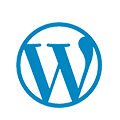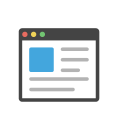Cincopa WordPress Plugin
Adding video, audio and photos to your blog
No programming • Fully customisable • More then 100 templates
Next steps
-
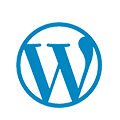 Go to your WordPress Editor
Go to your WordPress Editor -
 Click on "C" button (C for Cincopa)
Click on "C" button (C for Cincopa) -
 Login or create an account with Cincopa
Login or create an account with Cincopa -
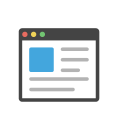 Upload content, share and embed!
Upload content, share and embed!
More Media Plugins for WordPress
The Cincopa suite of products is your complete multimedia solution for embedding music, videos, podcast and photos on your website or blog (or anywhere on the web!)