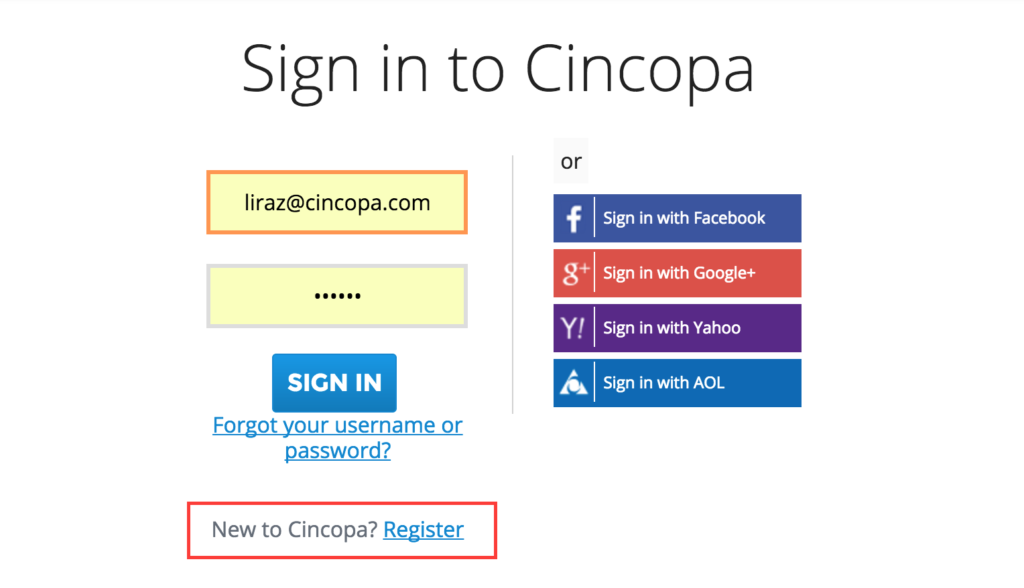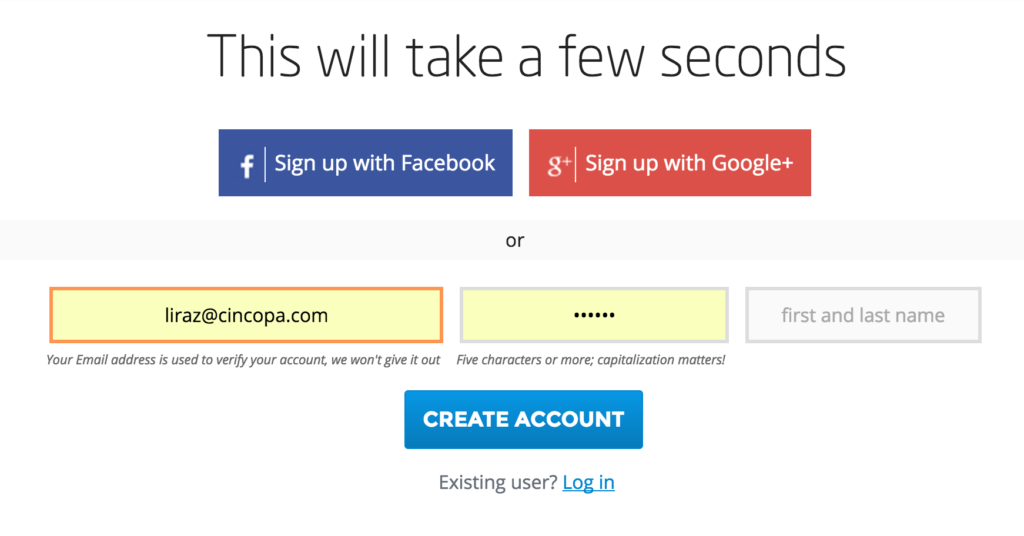You can easily create a media gallery for your web site using Cincopa multimedia platform. Just follow the next steps.
Note: we use the term Media Gallery to describe a media file, such as video, audio or images, integrated with Cincopa customize skins.
To get started with Cincopa you must have an account and be logged in.
First time users:
- Go to https://www.cincopa.com
- Click “Login” from Cincopa header
- Click “Register” and follow the instructions. You can register with your email address or with your facebook or Google accounts.