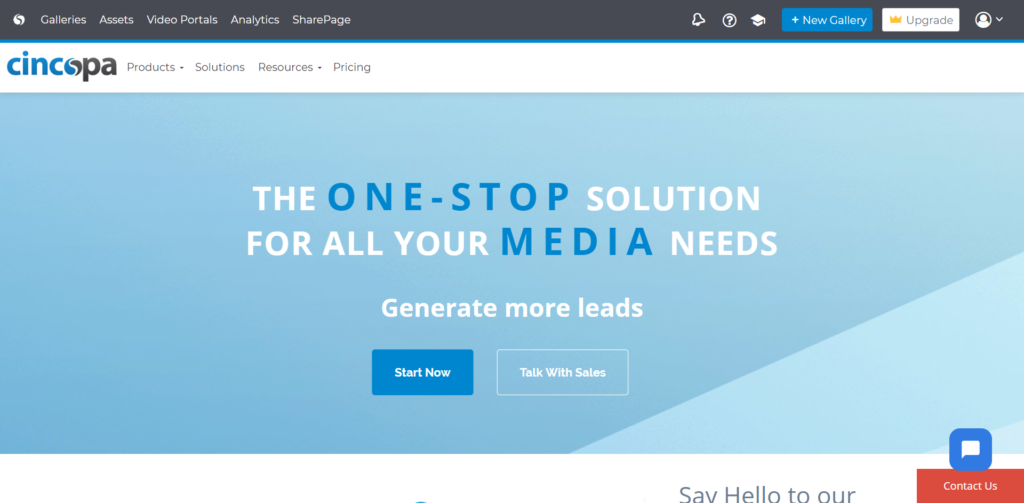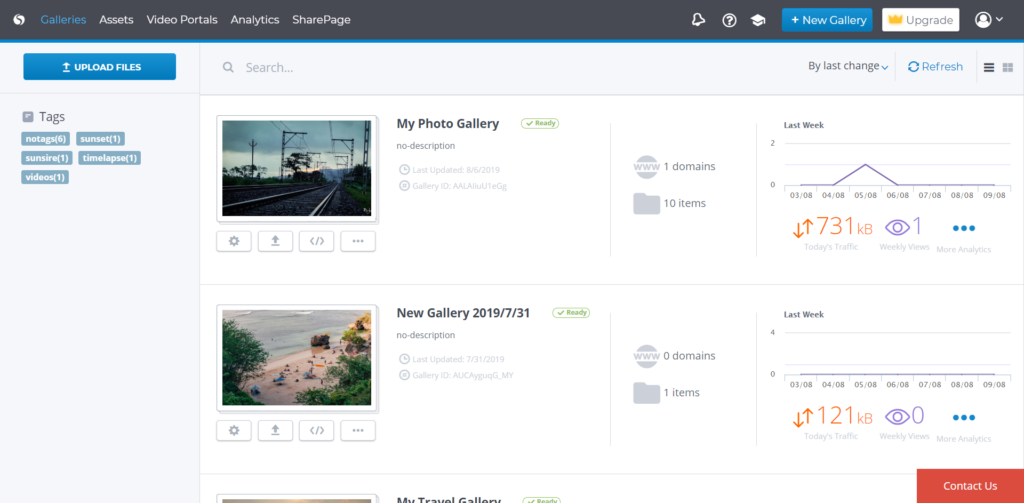RSS feed is a system where information of all the websites registered with it, is gathered and shared among its users.
RSS feeds are like a social media feed but instead of users sharing a feed in social media, here all feeds are everything that a website publishes.
With RSS it is possible to distribute up-to-date web content from one web site to thousands of other web sites around the world.
Using feeds to integrate your site with Cincopa
Yes, you read it right. Cincopa allows you to publish your Cincopa galleries as a feed so that your visitors can use the feed to integrate it in their website.
With Cincopa, Integration of RSS Feeds with your site is possible using two types of feeds.
-
XML Feeds:
The first type is XML based feeds like RSS that your server-side script can fetch and use the inside links to create your output HTML.
This type of feed will also allow you to develop your own flash-based animation, slideshow or video player.
-
JSON Feeds:
The second type is JSON feed that you can use with your JavaScript client-side HTML code.
How to Create your feeds?
Let’s see how to create a feed that you can share with everyone who would want updates from your Cincopa Account:
Access the URL http://www.cincopa.com and login with your Cincopa Account.
Click on Galleries and create if you already don’t have one.
Next copy the gallery id so you can create the feed for your Cincopa Gallery. (For example: AALAIiuU1eGg).
Use the gallery ID with one of these links:
Media RSS 2.00: https://www.cincopa.com/media-platform/runtime/rss200.aspx?fid=AgCAn_Zvs6Zl
XSPF: https://www.cincopa.com/media-platform/runtime/xspf.aspx?fid=AgCAn_Zvs6Zl
JSON: https://www.cincopa.com/media-platform/runtime/json.aspx?fid=AgCAn_Zvs6Zl
JSON Version 2 with callback: https://www.cincopa.com/media-platform/runtimeze/json.aspx?details=all&callback=my_func&fid=AgCAn_Zvs6Zl
JSON Version 2 without callback: https://www.cincopa.com/media-platform/runtimeze/json.aspx?details=all&fid=AgCAn_Zvs6Zl
CoolIris RSS: https://www.cincopa.com/media-platform/runtime/coolirisrss.aspx?fid=AgCAn_Zvs6Zl
RSS for JW Players: https://www.cincopa.com/media-platform/runtime/player44/rssjw.aspx?fid=AgCAn_Zvs6Zl
Customizing your feed:
You may customize your feed by adding parameters to the URL, here is a list of parameters that you can add:
Thumbnails: Customize the thumbnail size by adding &thumb=small/medium/large/X-Large/original to the URL, for example:
https://www.cincopa.com/media-platform/runtime/rss200.aspx?fid=AgCAn_Zvs6Zl&thumb=large
Images: For images you can customize the content size by adding &content=small/medium/large/X-Large/original to the URL, for example :
https://www.cincopa.com/media-platform/runtime/rss200.aspx?fid=AgCAn_Zvs6Zl&content=xlarge
Videos: For videos, you can customize the content file format to Flv, mp4, WebM, etc. for more information please contact support@cincopa.com
Note: The URLs are escaped in the XML, depends on which platform you use you’ll need to unescape them, mostly to URL.replace(“&”, “&”)