Over 100 Templates with Beautiful and Professional Design:
- Ready-to-use design templates supporting all media types: video, audio, and photo.
- Responsive image galleries and slideshows that work in the background, in full-screen mode, and automatically adjust to fit any screen size.
- Templates featuring stunning grid effects and a variety of shapes.
- Multimedia albums allowing you to organize files by tags for easy management.
- Video player with a clean and intuitive design, accompanied by a video gallery with categories and playlist. Explore advanced video portal features, including background and full-screen video players. Enjoy custom video formats such as Facebook mode, timeline, popup, overlay, and floating video.
- Audio player with playlist support and flexible fixed or floating layout options.
- Stylish media player with cover art and images displayed for assets in the playlist.
- Create galleries that mix different multimedia types and unlock additional rich media features.
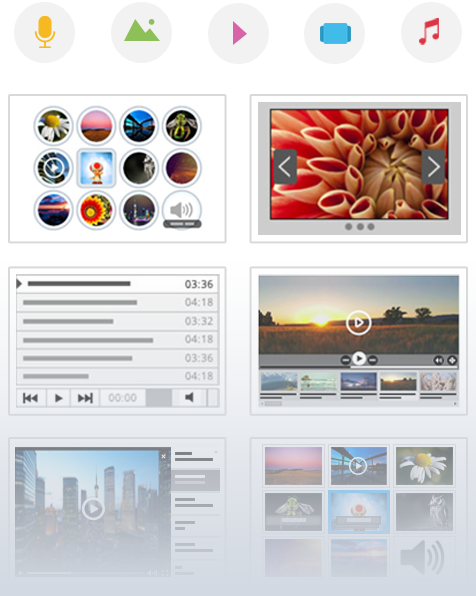
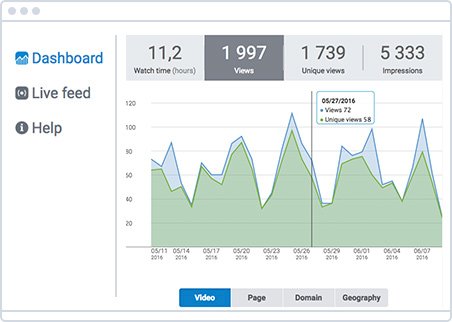
Advanced Video Analytics
- Get detailed analytics for all embedded videos in a selected timeframe.
- Group stats by video file, domain, web page, and country.
- Know your audience: find out who has watched your videos; view specific data about users like location, IP address, viewing time, average engagement, first and last view dates, and platform.
- Understand how your audience interacts with video content: use video heatmaps to see how engagement changes during the viewing process.
- Read more about our video analytics
VAST Video Ads
- Display third-party ads with your videos to monetize your content.
- Promote your own ads through your videos.
- Set VAST ads directly in the gallery editor by simply pasting a link to the VAST XML file.
- Your video player can optionally work in flash format.
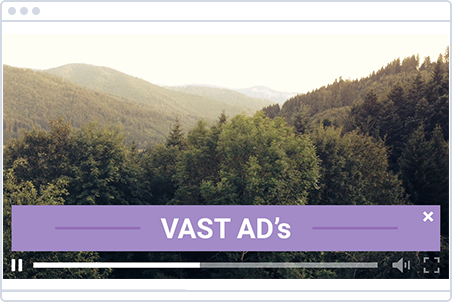
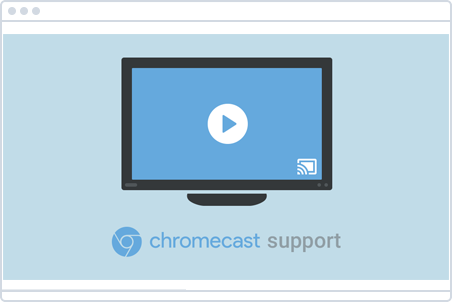
Chromecast Integration
- Cast online video and audio from your smartphone, tablet, or laptop to a local TV or speakers with a single tap.
- Full integration with Cincopa Video and Audio player, requiring no extra code or plugins.
- Transform your device into a media entertainment center.
- Access your content online anytime you want!
Multimedia that Looks Great on Any Screen
- Full screen video portals and media galleries grabbing 100% attention from your audience.
- Background videos and photo slideshows with beautiful effects.
- Responsive players and galleries that work perfectly both on desktop and mobile.
- Supports real-time broadcasting on a big TV screen using a Chromecast device.

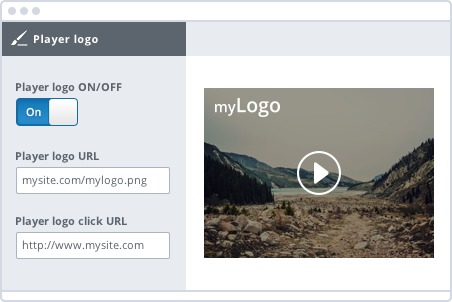
Media Player with Custom Branding
- Gain the maximum brand exposure and direct people to your website from wherever they watch your multimedia.
- Add your own logo or watermark to the media player and showcase your brand in the way you want.
- Media player can be easily harmonized with your corporate style, no coding skills required.
- Turn your multimedia into a powerful source of traffic by adding custom URLs
Advanced Player Customization
- Customize player controls and behavior, such as showing or hiding the playlist, progress bar, time control, and volume slider.
- Enable features like Facebook Auto Start or Always on Top mode, and set the default volume level.
- Choose to display the native player on mobile devices for a seamless experience.
- Add or remove specific buttons like Play, Pause, Next, Fullscreen, Loop, Shuffle, and Share.
- Edit the main CSS file to give your media player a unique and personalized look.
- Enable smooth sharing, allowing people to easily share your media content on social networks.
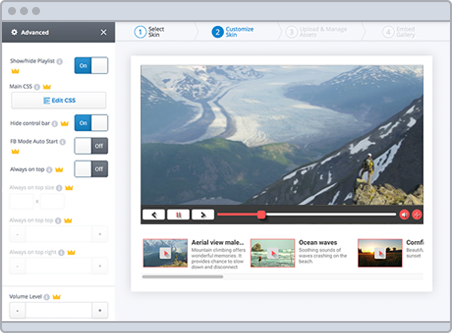
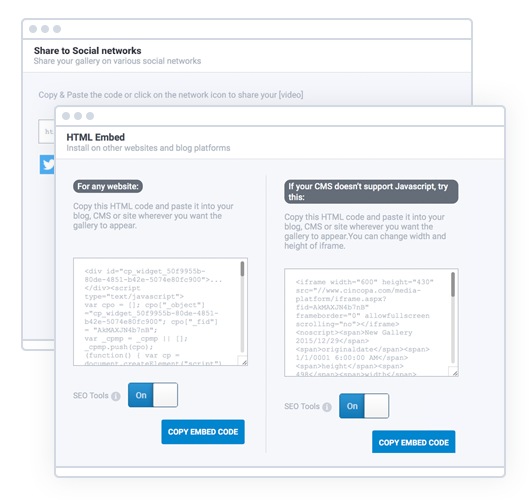
Easy Embedding and Sharing
- Embed your multimedia on any web page by simply copying and pasting the code.
- Different embed methods are available for your website: HTML5 code, iFrame, CMS shortcode (works with Cincopa plugin).
- Fully responsive media galleries that adjust to the screen size.
- SEO tags are included into the embed code to boost your media in web search.
- Copy and paste a direct link to your gallery to share via email or messaging.
- Learn more about embedding multimedia from Cincopa.
High-Level Protection and Privacy Options
- Enable Right Click Protection to prevent unwanted downloads and access to source code.
- Use Domain Lock to ensure that your multimedia is only displayed on specified websites.
- Add password protection to restrict unauthorized users from accessing your galleries.
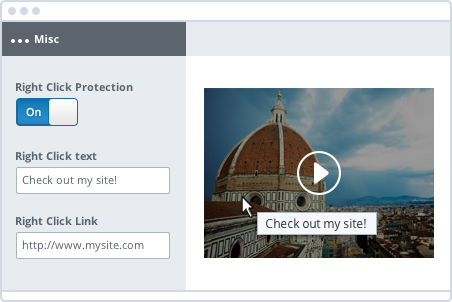
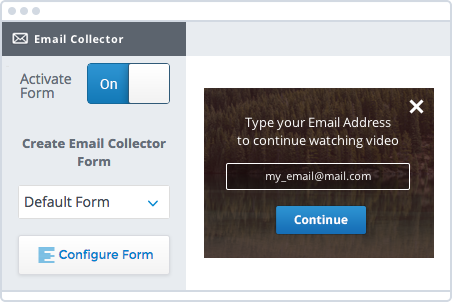
Email Collection and Lead Generation
- Convert your video viewers into email subscribers and generate leads.
- Add custom email collection forms to your videos using HTML code or an external URL.
- Choose where you want the email collection form to appear: at the end of the first video or at the end of the entire playlist.
- Learn more about adding custom forms and messages to your videos.
Video Timeline
- Show off your content in a visually appealing timeframe.
- Create a structured video list with marked out key points.
- Ready-to-go design solutions with different color palettes, full customization, and advanced marketing features.
- Mobile-friendly, fully responsive layout.
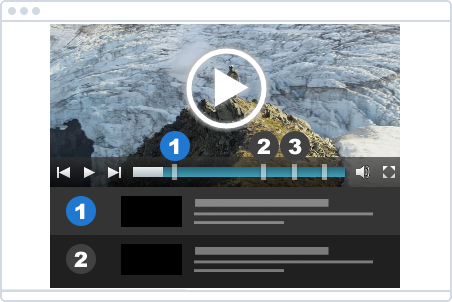
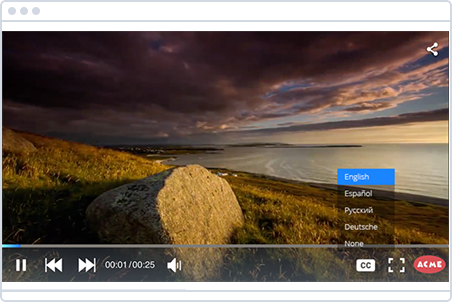
Video Subtitles and Closed Captions (CC)
- Give your viewers an opportunity to enjoy your videos at noisy places like stores and cafes.
- Make your video content competitive and accessible to consumers worldwide by adding subtitles and closed captions in several different languages.
- Allow viewers to choose the language they are most comfortable with.
- No need to waste tons of time to add subtitles or closed captions to video assets and galleries. Cincopa lets you add them in .srt or .vtt format in a few simple clicks.
Annotation and Call to Action (CTA)
Make your videos interactive by adding annotations and Call to Action (CTA) elements. These advanced tools help you engage your viewers and convert them into active participants.
- With Cincopa's CTA feature, you can prompt your users to take specific actions, such as signing up for a newsletter, visiting a landing page, making a purchase, or achieving other marketing objectives.
- Annotations appear on top of the video without interrupting the viewing experience, providing a seamless way to further engage with your audience.
- The text in annotations and CTAs is indexed by search engines, increasing the discoverability of your video content online. Cincopa's video embed code is optimized with JSON-LD to automatically index your annotations, CTAs, and forms.
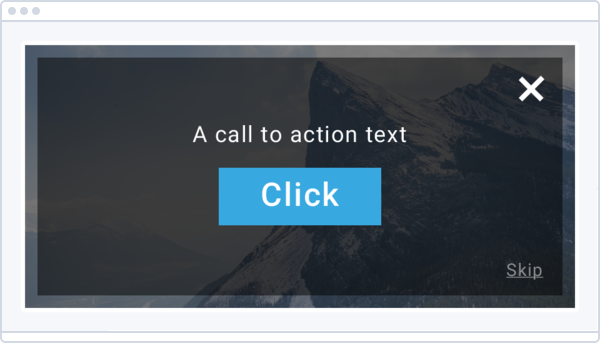
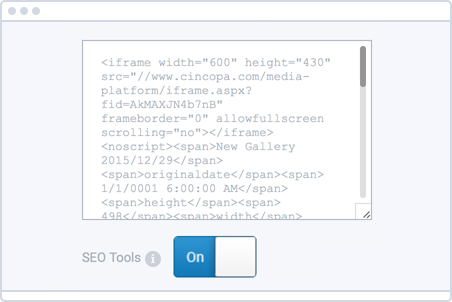
Built-in SEO
- Boost your media gallery in web search by adding title and description.
- Get even better search rankings by filling caption and description for each media asset in the gallery.
- Insert custom URLs to your galleries - generate backlinks that lead to your site.
- SEO (features/tools) are automatically included in the embed code, so once the gallery is added to a web page it gets proper indexation.
- Learn more ways to turn your multimedia SEO-friendly with Cincopa.
The Easiest Way to Manage Your Media
- Access, edit, organize, and analyze all your media assets effortlessly from a user-friendly dashboard.
- Easily copy, duplicate, and download your content as needed.
- Transform your photos into stunning artwork using our free online image editor.
- Enhance user experience by adding thumbnails to your videos, providing a quick preview and increasing the click-through rate.
- Get instant statistics for your galleries and individual assets.
- Seamlessly access and manage your content from any device connected to your Cincopa account.
- Experience the convenience of our smart Digital Asset Management system.
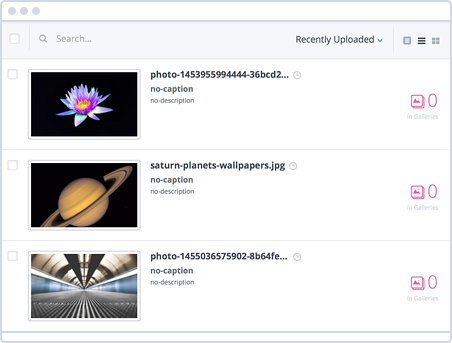
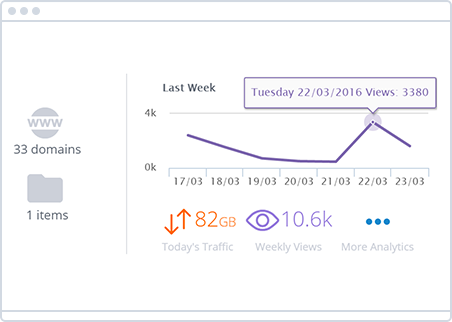
Analytics and Engagement Tracking
- View traffic and storage stats right in your Cincopa Dashboard.
- Integrate your gallery with Google Analytics to track engagement and advanced events.
Mobile-Friendly Multimedia Experience
- All templates are fully optimized for mobile so your users get a flawless experience regardless of which device type they use.
- HTML5 embed code is compatible with any website and displays your multimedia on mobile just as good as on desktop.
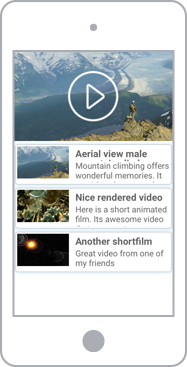

Email Marketing Integration
- Enhance your email marketing campaigns and newsletters by adding multimedia such as video, audio, photos, and slideshows to make your message more user-friendly.
- The embedded media gallery will be displayed as a custom-sized thumbnail, seamlessly fitting into your email template.
- Cincopa integrates with major email marketing providers like MailChimp, GetResponse, Vertical Response, Constant Contact, and more.
- Gain valuable insights with advanced analytics for embedded videos: track email recipients who viewed the video, access detailed statistics and measure average engagement.
Fully compatible with Moodle and other LMS Platforms
Cincopa offers a smart digital media management solution that fully integrates with LMS systems like Moodle and many others. You can easily embed any type of educational multimedia content, including videos, audios, podcasts, slideshows, and image galleries, directly into your e-learning courses. Pick up a ready Cincopa media plugin to use with your LMS software, for example, Moodle plugin, which comes with a rich collection of pre-designed templates. You can easily go beyond the functionality of standard Moodle video player and add interaction to your educational content. Cincopa works with a wider variety of open-source platforms, such as Blackboard, Canvas, Brightspace, Sakai, SharePoint, Jive, and IBM Connections.
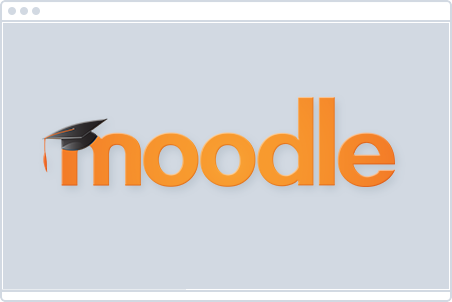
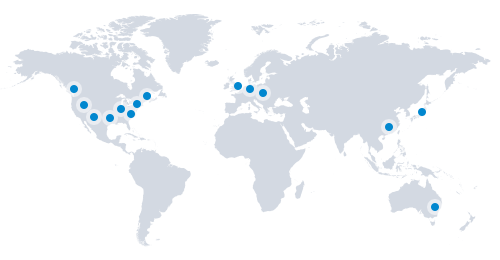
Flawless Content Delivery
- Cincopa utilizes a reliable CDN solution to ensure fast and high-quality content delivery to your users.
- Your data is securely backed up, guaranteeing that none of your assets will ever be lost.
- Even if your server experiences downtime, your multimedia will continue to work seamlessly without interruptions or delays.
- Explore additional amazing features that enhance your site's productivity and provide a stable workflow!
Clean and Simple API with Open Source Code
- Create custom websites and apps with rich media.
- Integrate videos, audios and images directly into your custom design.
- Access to your media using REST like and feeds requests.
- Cincopa takes care of all media aspects related to uploading, storage, management, delivery and more.
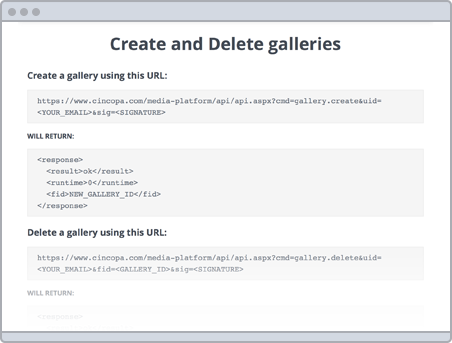
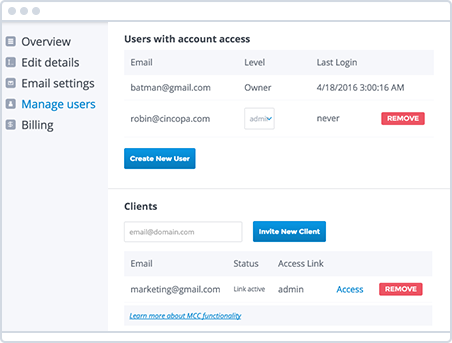
Your Personal Client Center
- Access and manage all your clients from a single location through your client center.
- Link Cincopa client accounts under your manager account for easy management.
- Effortlessly manage and publish your client's media galleries and assets from your centralized dashboard.
- Obtain different levels of access to client's data, from viewer to admin, based on your specific needs.
Perfect for Team Work
- Create a multi-user account to effectively control and manage your team from one centralized location.
- Set individual levels of access for various users within your team.
- Collaboratively manage files and publish content as a team.
- Enjoy the convenience of creating and deleting users within your team as needed.

